Roblox is really popular for gaming. It’s made by Roblox Corporation. The Roblox Auto Clicker is a tool lots of players use. It helps do the same task over and over without you having to click every time. This guide is super simple. It will show you how to use an auto clicker app on Roblox. You’ll get better at the game and reach your goals faster.
Key Takeaways
- Roblox is a popular online gaming platform with a vast community of players.
- The Roblox Auto Clicker is a tool used to automate repetitive tasks in the game.
- This guide will teach you how to use an auto clicker app on Roblox effectively.
- Automating tasks can help you streamline your gameplay and achieve your goals more efficiently.
- Exploring alternative methods like Roblox scripts and exploits may provide additional automation options.
Introduction to Auto Clicker Apps
An auto clicker app helps with clicking the mouse or screen automatically. It’s useful in gaming, making work easier, and where you need to click a lot. The Roblox Auto Clicker is made just for Roblox games.
What is an Auto Clicker App?
This app is great for making gaming and working better. It handles clicking for you, so your hands don’t get tired. You can keep playing or working without feeling worn out.
Benefits of Using an Auto Clicker App
On Roblox, using an auto clicker app has lots of benefits. It makes playing easier by reducing how much you need to click. This way, you can do more exciting things in the game. It might even help you get better at Roblox by doing some tasks for you.
How to Use Auto Clicker App on Roblox
First, get an auto clicker app and download and install it on your gadget. Many are free and work with Roblox, like Auto Clicker by Shocker or Free Mouse Auto Clicker. Pick one you like, and then do what it says to set it up.
Step 1: Download and Install the Auto Clicker App
To start, get your auto clicker app all set for Roblox. You’ll set things like how often it clicks, what kind of clicking it does, and how many clicks. You might also choose where it clicks, like in one spot or all over.
Step 2: Configure the Auto Clicker Settings
After getting the app installed and ready, place your cursor where you want the clicks. This could be a spot on the screen or a special place in the game. Then, turn on the clicker, and it will click for you at the chosen speed and place.
Step 3: Position the Cursor and Start Clicking
Automating Repetitive Tasks in Roblox
The Roblox Auto Clicker helps with breaking bricks and earning rewards. In lots of Roblox games, you need to break bricks to get money or XP. With an auto clicker, your character can do this on its own. You don’t have to click all the time.
Leveling Up and Completing Missions
The Roblox Auto Clicker isn’t just for breaking bricks. It also makes leveling up and completing missions easier. Some games need you to keep clicking to level up or finish goals. But with an auto clicker, your character can do this for you. This means leveling up and finishing missions happen faster and with less work.
Tips for Efficient Auto Clicking
When using an auto clicker on Roblox, set the clicks right. Use different times for clicking, from very fast to slow. This helps your clicks look real and not get caught.
Try to make your click speed a bit random. This way, your auto clicker won’t seem odd to Roblox. It makes avoiding trouble, like being banned, easier.
Keep your auto clicking low-key with roblox auto clicker stealth tricks. This will let you enjoy your game without worrying about getting into trouble.

Advantages of Using an Auto Clicker on Roblox
Using an auto clicker on Roblox has big benefits. It makes you more productive and helps you move forward in the game faster. It aids in earning resources, leveling up, and completing missions quicker.
Increased Productivity and Faster Progression
Working with an auto clicker on Roblox increases how quickly you can play. It handles tasks like breaking bricks for you. This lets you concentrate on bigger game moves. With an auto clicker, you’ll boost your collections and reach goals in Roblox more quickly and without the struggle.
Reduced Strain and Fatigue
Using an auto clicker on Roblox also cuts down on hand and finger tiredness. Without it, all the clicking can tire your muscles. This leads to injuries later. But, an auto clicker gives your hands a rest. So, you can play longer without hurting. This ergonomic benefit makes your Roblox experience better. No more pain from playing too much.
Potential Risks and Precautions
Roblox auto clickers are good for upping your game. But, use them right. Use the clickers within game rules. If you click too much and too fast, Roblox may notice. This could lead to a ban. So, remember to click wisely. Avoid actions that seem unfair or like cheating.
Avoiding Excessive Clicking and Server Bans
Using a Roblox auto clicker wrongly could get you banned. Roblox can tell if your clicking is out of the norm. This might seem like you’re trying to play unfairly. For safety, use your auto clicker wisely. Don’t click too often. This keeps you out of trouble.
Complying with Roblox’s Terms of Service
When you use a Roblox auto clicker, make sure you follow the rules. Know the game’s Terms of Service (ToS) first. Read the rules about using tools and automation. Check out the ToS. Stick to what Roblox says. Playing fair keeps us all happy and safe.
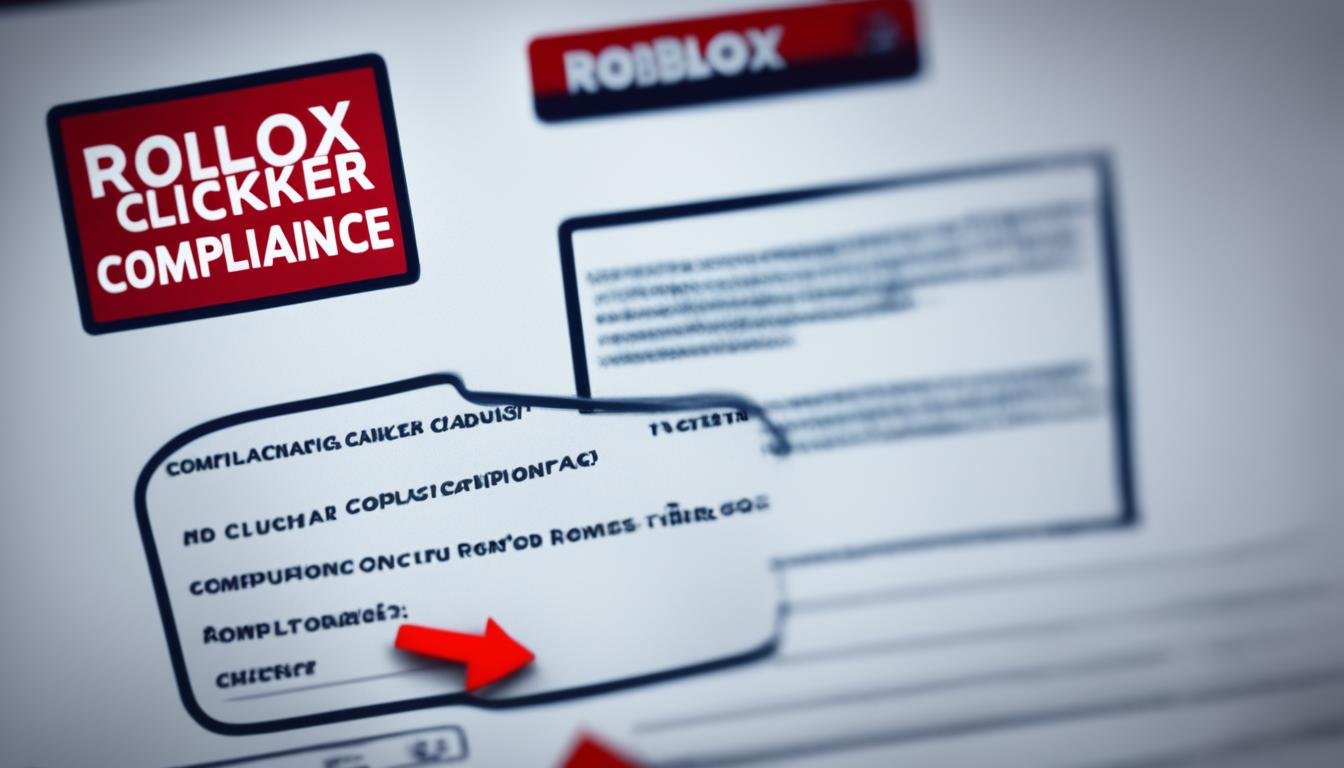
Alternative Methods for Automation
Auto clicker apps are handy but not the only way to automate in Roblox. Some players use Roblox scripts or exploits for automation too. These ways change the game’s code to automate tasks.
Using Roblox Scripts and Exploits
Roblox scripts and exploits let players do more than just auto click. With Roblox scripts for automation, you can make scripts to do all sorts of tasks. And with Roblox exploits for automation, you can use game code weaknesses to automate tasks.
But, using these methods could break the game’s rules and get you banned. Make sure to check Roblox’s terms of service and policies first. This helps avoid trouble while having fun.
Conclusion
The Roblox Auto Clicker is a great tool that can make your game better. It does this by doing boring things for you. By using the steps in this guide, you can get and use an auto clicker app on Roblox. This will make your game smoother and help you reach your goals faster.
Make sure to use auto clickers the right way and follow Roblox’s guidelines. Look for other ways to automate things too. The Roblox Auto Clicker can really help you in games. It will save time, make playing easier, and let you get further in the game. In short, it makes playing Roblox more fun.
Deciding to use an auto clicker on Roblox is up to you. But, the info and tips in this guide can help you choose wisely. They fit your gaming needs and what you like. Using the Roblox Auto Clicker can make your game better. It helps you tackle boring tasks easily and enjoy Roblox more.
FAQ
What is an Auto Clicker App?
An Auto Clicker App does the clicking for you. It works for both the mouse and screen taps. It’s handy for games and tasks needing lots of clicks.
What are the benefits of using an Auto Clicker App on Roblox?
Using it on Roblox cuts down on hand strain. It also helps with boring, repetitive jobs. You’ll get more done and do better in the game.
How do I set up an Auto Clicker App on Roblox?
First, download and install the app. Then, set up the clicks where you need them in the game.
What are some common use cases for the Roblox Auto Clicker?
It’s great for breaking bricks and getting rewards faster. It also helps level up and finish missions in different Roblox games.
How can I optimize the performance of my Auto Clicker on Roblox?
To work well without getting caught, make the clicks more natural by setting random speeds.
What are the potential risks of using an Auto Clicker on Roblox?
Auto Clickers have their risks. Using them too much could get you banned. So, use them the right way.
Are there any alternative methods for automating tasks in Roblox?
Some players use scripts or exploits for automation. But, doing so might break Roblox’s rules.