Are you an Android user trying to make life easier or level up in games? An auto clicker could be just what you need. It opens up new possibilities for you. This guide works for Android 11.0 and later. We’ll walk you through how to make the most of your auto clicker android app or set your cursor to auto-click. Let’s unlock the potential of android auto clicker technology together.
Setting your cursor to auto-click when it stays still for a bit is pretty cool. It’s great for people who find it hard to move their hands. This trick makes your device easier to use. To start, connect a mouse to your Android phone or tablet with Bluetooth or a USB cable. Go to Settings, then Accessibility, and pick “Auto click (dwell timing).” Choose how long the cursor should wait before it clicks on its own.
Key Takeaways
- Some auto clicker features work only on Android 11.0 and up
- You can set your mouse cursor to auto-click when it stops moving for a set time
- This can be helpful for users with motor impairments
- Connect a mouse to your Android device via Bluetooth or USB
- Enable the “Auto click (dwell timing)” feature in your device’s Accessibility settings
With the basics covered, let’s explore android auto clicker apps more. Learn how to use them best on your device.
Understanding Auto Clickers for Android
In the Android world, an auto clicker is like magic. It does the clicking work for you. These apps make your Android life easier by automating repetitive tasks.
What is an Auto Clicker?
An auto clicker is software that taps or clicks for you on Android. It helps with tasks like filling forms or clicking ads. Even making moves in games, it’s quick and steady.
Benefits of Using an Auto Clicker
Using an auto clicker on Android has many pluses. It saves time and makes you more productive. In games, you can act faster, maybe winning more. They also help those who find tapping difficult due to motor issues.
Types of Auto Clickers for Android
There are many kinds of auto clickers for Android. Some need special access to your device’s settings. Others work without this access so more people can use them.
How to Use Auto Clicker on Android
To start using an auto clicker on Android, download an app from the Google Play Store. A good choice is the OP Auto Clicker – Auto Tap app. It makes clicking tasks easier and straightforward.
Installing an Auto Clicker App
Look for “auto clicker” in the Google Play Store to find a good app. The OP Auto Clicker – Auto Tap app is easy to use. It helps you set up your auto-clicking the way you like it.
Granting Necessary Permissions
After you download the auto clicker, you need to give it some special settings on your phone. This lets the app click or tap for you. Just follow the steps on your screen to make this happen.
Configuring Auto Clicker Settings
After you set things up, it’s time to adjust the settings. You can change how fast the tapping happens, how long each tap is, and how many times it taps.
Play around with these settings to find what works best for you. You can use it for making tasks easier or making games more fun.

Best Auto Clicker Apps for Android
When you need an auto clicker app for your Android, you have good choices. Let’s look at the top three options:
OP Auto Clicker – Auto Tap
The OP Auto Clicker – Auto Tap is a top pick. It has two modes for clicking: on a single spot or many spots. You can set how often to click and for how long. It’s great for making tasks easy or gaming fun.
Auto Clicker – Automatic Tap
The Auto Clicker – Automatic Tap is another great app for Android. It lets you set up many touch points. You can decide how fast and how long to click. With its easy-to-use design and features, it helps you get things done faster.
Auto Clicker – No Root
The Auto Clicker – No Root is perfect if you don’t want to root your device. It clicks for you, no rooting needed. It’s good for tasks or making games better. This app is a solid choice for many Android users.
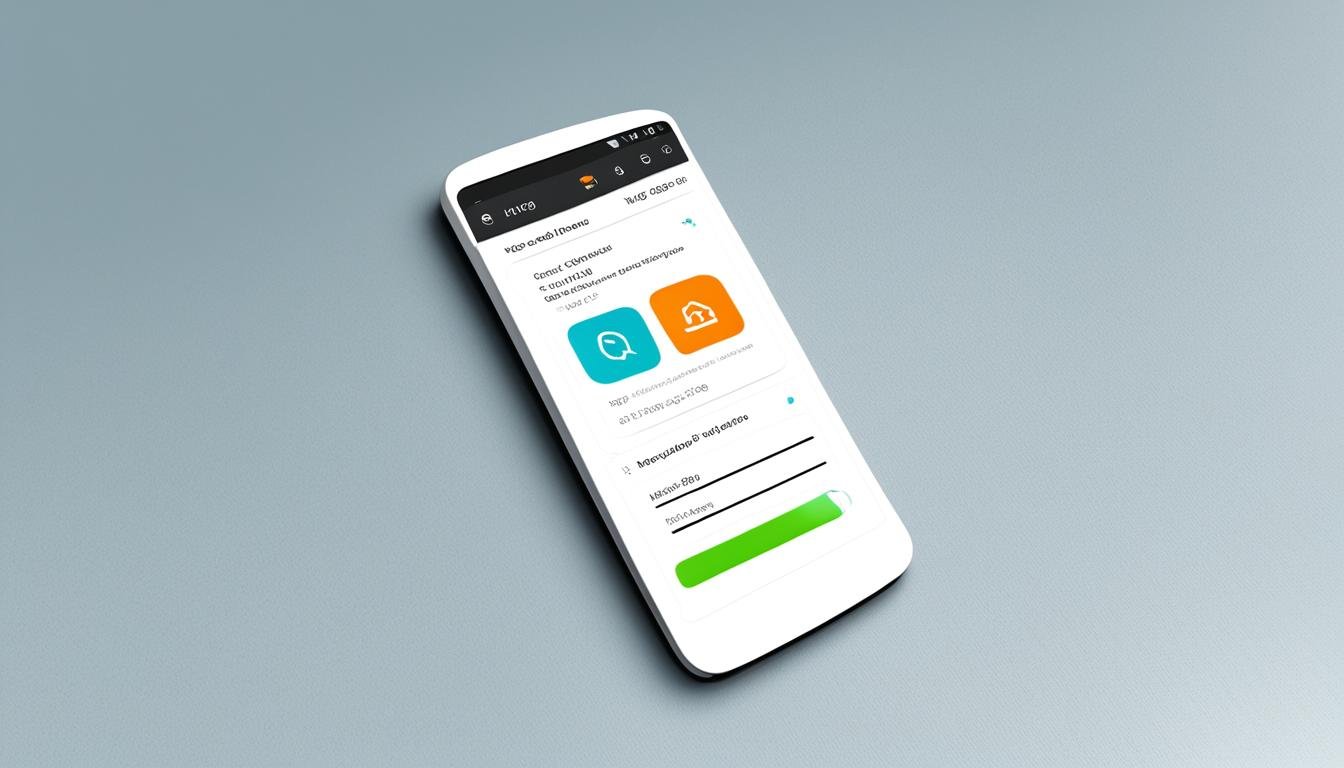
Tips and Tricks for Using Auto Clickers
Auto clickers can help you a lot with tasks on your Android. They are great for things like filling out forms, clicking ads, or playing games. With an auto clicker, you can let the tool do the work while you do something else.
Automating Repetitive Tasks
An auto clicker android can do many simple tasks for you. For example, an android auto click script can fill out forms, click ads, or play games for you. This saves your hands from getting tired and lets you do more at once.
Enhancing Gaming Experiences
Auto clicker for android also makes gaming better. Using an android auto clicker apps, you can do game actions fast and right every time. This could help you win more in games that need quick clicking or tapping.
Accessibility Features for Auto Clickers
Some auto clicker android no root apps help people with motor problems. They can make the cursor click on its own when it stops moving. This auto click android games feature makes using mobile devices easier for everyone.
Conclusion
Auto clickers are great for Android users who want to make things easier. By getting an auto clicker app, you can speed up tasks and have more fun gaming. The steps in this guide will help you start using an auto clicker on your Android. And, the apps we recommend offer lots of choices to fit what you need.
If you want to do things quickly or play better in Android games, an auto clicker for Android is key. It makes your device work better for you. You’ll find you can do more and enjoy using your Android device even more.
Look at the many auto clicker apps for Android out there. Find one that does what you want. The right auto click app can make your Android experience awesome. It can do things for you so you can enjoy your digital life more.
FAQ
What is an auto clicker for Android?
An auto clicker helps with repetitive clicking tasks on an Android device. It makes things faster and more consistent, which can help in many ways.
What are the benefits of using an auto clicker on Android?
An auto clicker boosts productivity by handling repetitive tasks. It also makes gaming better by speeding things up. Plus, it helps people with motor issues use their devices more easily.
What types of auto clickers are available for Android?
Auto clickers for Android vary, from needing root access to not needing it. For example, the OP Auto Clicker – Auto Tap app, Auto Clicker – Automatic Tap app, and Auto Clicker – No Root app are popular.
How do I use an auto clicker on my Android device?
Start by downloading an auto clicker app from the Play Store. Then, allow it to use Accessibility Service. After that, adjust the app’s settings like tap intervals, tap duration, and how many times to tap.
What are some popular auto clicker apps for Android?
Known auto clicker apps for Android are the OP Auto Clicker – Auto Tap, Auto Clicker – Automatic Tap, and Auto Clicker – No Root apps. They each have features for different needs.
How can I use an auto clicker to automate repetitive tasks on my Android device?
You can use auto clickers for many things on Android, like form filling or game actions. They save time and help get repetitive tasks done smoothly.
Can auto clickers enhance gaming experiences on Android?
Indeed, auto clickers can improve how games run on Android. They make actions quicker and more even, which might help you do better in games.
Do auto clickers offer accessibility features for users with motor impairments?
Some auto clickers have a mode where the cursor clicks when it lands. This feature is great for those with motor issues, as it simplifies device use.